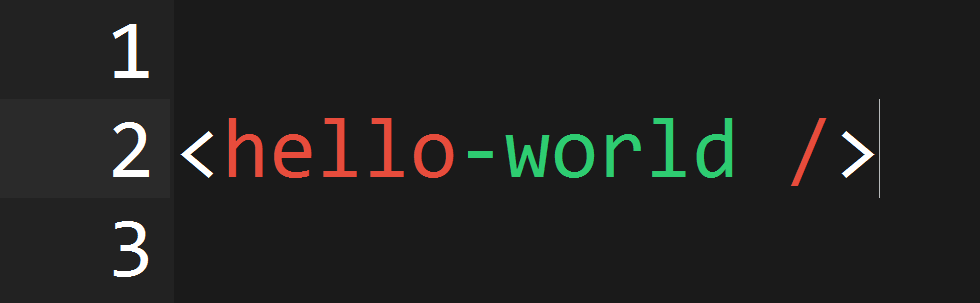
Now is the moment to say “Hello world” form my new blog. I will post here tutorials, examples and code snippets for technologies which I use. I hope that I can make this blog something like a bucket with knoledge, cool stuff and code boosters.
I will start with that how I build this simple blog. The setup is really easy and fast, it will took you less than 5 minutes (more if you want to make some customizations).
What you should know to create a blog like this one:
I am using Hexo - a node.js blog generator from markdown files. If you are not familiar with node.js and don’t want to dive in the world of the Server-Side-JavaScript I suggest you to checkout other technologies like Wordpress, Jekyll, etc.
To continue you should have installed node.js and npm. If you don’t have them you can checkout my snipet for this - Install Node.js on Linux.
Install the Hexo npm package.
1npm install -g hexo-cliOnce hexo is installed you should create a new blog project. Simply execute the following commands.
123hexo init <folder>$ cd <folder>$ npm installThis will create a new folder with basic setup for you blog and will download all of the required dependencies. After all, you should have something like this folder structure:
12345678.├── _config.yml├── package.json├── scaffolds├── source| ├── _drafts| └── _posts└── themesThe next step is to check your new blog. Hexo is comming with build-in server so you can start it and access your blog from your favorite browser. To do this just execute the command bellow:
1hexo server
This will start a local server. By default, this is at http://localhost:4000/. You can pass some configuration details, for more information check the official documentation.
You know the basics now and can continue alone. You can use the Hexo Docs which will answer all of your questions.
I am still reasearching the available plugings for Hexo but I suggest you to try Hexo Admin - it is really helpfull and looks cool. Now I want to publish it as my first post and will use this handy command:
|
|
date: 2016-01-28
author: Valentin Kirilov